Nov 15, 2022
The Hidden Power of Custom States For Web Components
A crucial step in the evolution of Custom Elements
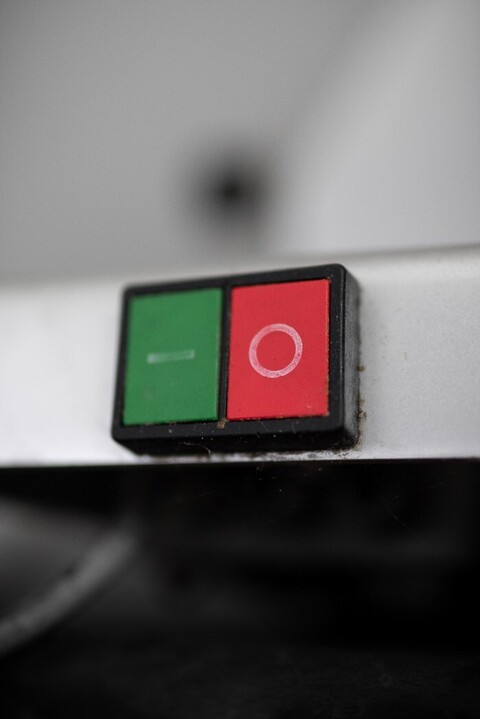
In my previous articles “Web Components Can Now Be Native Form Elements” and “Native Form Validation Of Web Components”, I wrote about the ElementInternals property that enables Custom Elements to be associated with a form.
This interface also enables developers to associate custom states with Custom Elements and style them based on these states.
The states property of ElementInternals returns a CustomStateSet that stores a list of possible states for a Custom Element to be in, and allows states to be added and removed from the set.
Each state in the set is represented by a string and currently there are two types of syntax for that:
- old syntax:
--mystate(to be deprecated) - new syntax:
mystate
Currently, Chrome supports the old syntax and Safari Tech Preview and Firefox Nightly support the new syntax. Chrome will implement the new syntax soon and keep the old syntax as well for a while for backwards compatibility.
These states can then be accessed from CSS with the custom state pseudo-class in the same way that built-in states can be accessed.
For example, a checkbox that is checked can be accessed from CSS using the built-in :checked pseudo-class:
input[type=”checkbox”]:checked {
outline: solid green;
}
Another example is a disabled button that can be accessed from CSS using the :disabled pseudo-class:
button:disabled {
cursor: not-allowed;
}
In the same way, an element containing the custom state can be accessed from CSS like this:
/* old syntax */
my-element:--mystate {
color: red;
}
/* new syntax */
my-element:state(mystate) {
color: red;
}
A use case for Custom States
Custom states unlock a powerful feature.
They enable Web Components to be styled based on internal states without having to add attributes or classes to the component to reflect these states, so they stay fully internal.
For example, let’s say you have a <video-player> component that shows a play button to play a video.
When the play button is clicked and the video starts playing, you want this play button to be hidden and a pause button to be shown.
Then, when the pause button is clicked, it will be hidden and the play button will be shown again.
A simple way to do this is to introduce a playing property and reflect it to a playing attribute and use the :host pseudo-class to show and hide the buttons:
class VideoPlayer extends HTMLElement {
constructor() {
super();
const shadowRoot = this.attachShadow({mode: 'open'});
shadowRoot.innerHTML = `
<style>
:host {
display: block;
width: 300px;
height: 300px;
border: 2px solid red;
display: flex;
justify-content: center;
align-items: center;
background-color: transparent;
}
#pause {
display: none;
}
:host([playing]) #play {
display: none;
}
:host([playing]) #pause {
display: block;
}
</style>
<button id="play" type="button">Play</button>
<button id="pause" type="button">Pause</button
`;
}
connectedCallback() {
const playButton = this.shadowRoot.querySelector('#play');
const pauseButton = this.shadowRoot.querySelector('#pause');
playButton.addEventListener('click', () => {
this.playing = true;
});
pauseButton.addEventListener('click', () => {
this.playing = false;
});
}
get playing() {
return this.hasAttribute('playing');
}
set playing(isPlaying) {
if(isPlaying) {
this.setAttribute('playing', '');
}
else {
this.removeAttribute('playing');
}
}
}
By default, the play button will be shown. A setter has been defined for the playing property that either sets or removes the playing attribute and the CSS rules take care of showing and hiding the buttons using the :host pseudo-class.
Below is a working example:
While this works fine, there is a potential problem with this implementation.
Exposing internal properties as attributes like this may not always be desirable and breaks encapsulation.
In this case, exposing a playing property may not be a bad idea but it does give users the ability to manually set the component in a playing state by just adding the attribute, but it won’t actually start playing the video.
Exposing this property may even raise the expectation that the video can be played by just adding the playing attribute.
In fact, adding an attribute to put a Web Component in a certain state doesn’t really put it in that state because it doesn’t set the corresponding property: just adding the playing attribute does not set the playing property to true.
While in this case, it may not cause real harm, there will always be cases where exposing internal properties is not a good idea.
This is a perfect use case for custom states: no properties will be exposed but the component can still be styled using CSS based on these states.
Adding and removing custom states
As mentioned, all custom states are stored in a CustomStateSet object that is stored in the states property of the ElementInternals interface.
It has the methods add and delete to add and remove states and the has method to check if the element has a certain state.
Other notable methods are clear to clear all states and forEach to iterate over all states of an element:
// attach the internals
this.internals = this.attachInternals();
// add states old syntax
this.internals.states.add('--foo');
// add states new syntax
this.internals.states.add('bar');
// iterate over states
this.internals.states.forEach(state => {
console.log(state); // foo bar
});
// remove states old syntax
this.internals.states.delete('--bar');
// remove states newsyntax
this.internals.states.delete('bar');
// check for existence of states old syntax
this.internals.states.has('--foo'); // true
this.internals.states.has('--bar'); // false
// check for existence of states new syntax
this.internals.states.has('foo'); // true
this.internals.states.has('bar'); // false
When you try to add a state that doesn’t start with -- in a browser that only supports the old syntax, an error will be thrown:
this.internals = this.attachInternals();
this.internals.states.add('foo'); // error, does not start with '--' (only old syntax)
To make the previous example work with custom states, the getter and setter for the `playing` property are changed to work with the states. To make sure this works for browsers that support the old and new syntax, setting the state without -- is wrapped in a try/catch block:
get playing() {
return this.internals.states.has('--playing') || this.#internals.states.has('playing');
}
set playing(isPlaying) {
if(isPlaying) {
try {
this.internals.states.add('playing');
}
catch(e) {
this.internals.states.add('--playing');
}
}
else {
this.internals.states.delete('playing');
this.internals.states.delete('--playing');
}
}
and the :host() pseudo-class now takes the --playing or playing selector instead of [playing]:
/* old syntax */
host(:--playing) #play {
display: none;
}
/* old syntax */
:host(:--playing) #pause {
display: block;
}
/* new syntax */
host(:state(playing)) #play {
display: none;
}
/* new syntax */
:host(:state(playing)) #pause {
display: block;
}
While this makes sure no internal properties are exposed as attributes, it’s still possible for consumers to access states through the internals property and add or remove states by calling the add and delete methods:
const player = document.querySelector('video-player');
// old syntax
player.internals.states.add('--playing');
// new syntax
player.internals.states.add('playing');
Even worse, consumers can just call the setter of playing to change the internal state.
You can fix this by making both the getter and setter and the internals property private by prefixing them with #:
// internals is now private
this.#internals = this.attachInternals();
get playing() {
return this.#internals.states.has('--playing') || this.#internals.states.has('playing');
}
set playing(isPlaying) {
if(isPlaying) {
try {
this.#internals.states.add('playing');
}
catch(e) {
this.#internals.states.add('--playing');
}
}
else {
this.#internals.states.delete('playing');
this.#internals.states.delete('--playing');
}
}
It may feel counter-intuitive to write a getter and setter pair for a private property but this actually works.
Even though playing has a getter and setter defined, it is still private and only accessible from within the class.
Assigning a value to it will call the setter and reading its value will call the getter.
Here’s the full code:
class VideoPlayer extends HTMLElement {
#internals; // class field needed for private property
constructor() {
super();
const shadowRoot = this.attachShadow({mode: 'open'});
this.#internals = this.attachInternals();
shadowRoot.innerHTML = `
<style>
:host {
width: 300px;
height: 300px;
border: 2px solid red;
display: flex;
justify-content: center;
align-items: center;
background-color: transparent;
}
#pause {
display: none;
}
:host(:--playing) #play {
display: none;
}
:host(:--playing) #pause {
display: block;
}
</style>
<button id="play" type="button">Play</button>
<button id="pause" type="button">Pause</button
`;
}
connectedCallback() {
const playButton = this.shadowRoot.querySelector('#play');
const pauseButton = this.shadowRoot.querySelector('#pause');
playButton.addEventListener('click', () => {
this.#playing = true;
});
pauseButton.addEventListener('click', () => {
this.#playing = false;
});
}
get playing() {
return this.#internals.states.has('--playing') || this.#internals.states.has('playing');
}
set playing(isPlaying) {
if(isPlaying) {
try {
this.#internals.states.add('playing');
}
catch(e) {
this.#internals.states.add('--playing');
}
}
else {
this.#internals.states.delete('playing');
this.#internals.states.delete('--playing');
}
}
}
And here’s a working example that works with both the old and new syntax:
These examples show how a Custom Element can be styled based on its custom states from inside the component using the :host pseudo-class.
A Custom Element can also be styled from the outside based on custom states.
This styling has the same form as styling components based on built-in states like :checked and :hover:
/* old syntax */
video-player:--playing {
border: 1px solid red;
}
/* new syntax */
video-player:state(playing) {
border: 1px solid red;
}
When styling based on a custom state is defined for the same CSS property from the inside and the outside, the styling defined on the outside takes precedence.
In the following example, the component will get a green border when it is in the --playing/playing custom state.
The blue border defined inside the component for the --playing/playing state will be overwritten:
// styling defined outside the component
// this will have precedence so the component will get a green border
// old syntax
video-player:--playing {
border: 2px solid green;
}
// new syntax
video-player:state(playing) {
border: 2px solid green;
}
// styling defined inside the component
// this will be overwritten by the styling defined outside of it
// old syntax
:host(:--playing) {
border: 2px solid blue;
}
// new syntax
:host(:state(playing)) {
border: 2px solid blue;
}
Conclusion
Custom States are a crucial step in the evolution of Web Components.
They enable styling of components without having to add classes or attributes which allows the state of a component to remain read-only so it can never be manipulated from the outside.
Custom States are supported in Chrome, Edge, Safari Tech Preview 187 with CustomStateSet feature flag enabled and in Firefox 122 with dom.element.customstateset.enabled set to true.
Join Modern Web Weekly, my weekly newsletter on the modern web platform, web components and Progressive Web Apps.